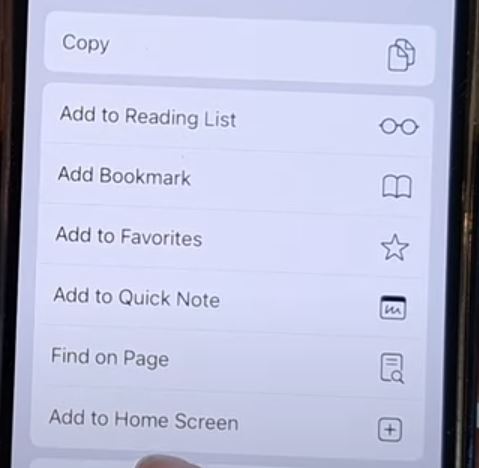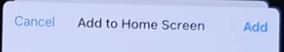Kaibigan International Golf Club
KIGC

How to add KIGC website shortcut icon on your iPhone
1. open safari browser
2. open the website kigc.link scroll down at the bottom
3. click upload icon
4. Scroll down and click Add to Home Screen
4.click add